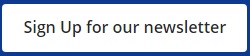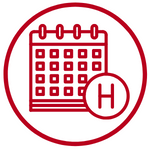MPL’s CNC machine is fully-integrated with the hardware and software suite you need to create your milling, woodworking, and crafting projects. The process uses a
machine controller program, 3D CAM and 2D CAD/CAM software.
Want to create prototype models, sculpt contours from flat surfaces, and cut intricate inlays? CNC (Computer Numerical Control) Milling is a subtractive manufacturing process that uses automated machine tools to remove material from a solid block, to create a desired dimensional shape.
Related FAQs
-
Websites such as CutRocket, Thingiverse, and Turbosquid, have pre-made design files that you can access and download. Please remember to pay attention to the original creators licensing attributes and permissions when creating with pre-made designs.
-
The type of files accepted are .SVG, .OBJ and .DFX.
-
Yes, please keep the mill’s door closed, keep hands away, and wear safety goggles and safety earmuffs while the machine is in operation.
WANT THE LATEST NEWS FROM MPL?
CNC Mill
Carbide 3D Nomad 883 Pro

The Carbide 3D Nomad 883 Pro is a compact desktop CNC Mill that uses 2D and 3D files, to turn digital designs into tangible creations.
Location: Angus Glen
WHAT YOU NEED TO KNOW
Follow these simple steps to become Makerspace Certified to use our Makerspace equipment!
Step One: Complete the Online Makerspace Certification course. This course should only take 15-30 minutes to complete. As part of the certification, you will review and agree to the Makerspace User Agreement.
Step Two: Create an account on Markham’s Program Registration and Facility Booking Platform.
Step Three: Complete our form to arrange a time to meet with a Digital Literacy Specialist. Once you have completed this form, our staff will connect with you via email within 5-7 business days.
Note: Customers under 13 years of age will need to be accompanied by a Makerspace-certified adult to use Makerspace equipment.