Computers and Internet

Public Access Computers
Each branch provides computers equipped with internet access and Microsoft Office. You can reserve a computer up to seven days in advance using your library card and password. Alternatively, walk-in access is available with a temporary guest login. Sessions are limited to two hours per day but can be extended if the computer remains available.Printing, opens a new window is available from all public computers. All user data is cleared after each session to ensure privacy. See this tutorial, opens a new window to learn how to reserve and use public computers.
Some of the public computers at the library are designed to support specific functions:

Accessible Computer
For enhanced accessibility, each branch features a dedicated computer with a large print and high-contrast keyboard, trackball mouse, headset, larger monitor, screen narration capabilities, and preinstalled language keyboards.
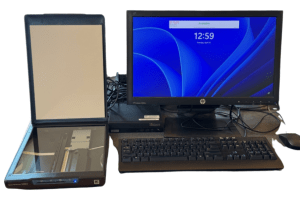
Scanning Computer
Each branch also has a dedicated computer with a flatbed scanner to conveniently scan documents or images. The local public printer also offers library card holders scan to email capabilities.

Digital Media Computers
Customers can also book through staff a Digital Media computer at select locations to use specialized software (i.e.: Adobe Creative, Audacity, 3D Printing software, Cricut Design, Microsoft Office, and more!
Learning Resources
Enhance your digital skills with online tutorials and courses:
- DigitalLearn, opens a new window and TechBoomers, opens a new window: Access basic computer skills tutorials.
- Udemy, opens a new window: Explore in-depth and advanced-level online courses with your library card.
- Makerspace Programs, opens a new window: Attend introductory courses offered at the library to learn specialized software and technology available in our Makerspaces.
Wi-Fi & Internet
Free public Wi-Fi is available at all library branches, allowing you to connect your personal devices to the internet during your visit.
Children & Online Safety
To ensure a safe online environment for children, computers in designated children's areas have filtered internet access blocking inappropriate content. Parents and guardians are responsible for supervising their children's computer use. See here, opens a new window recommended materials and databases tailored for children.

