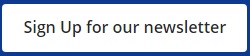MPL has a laser engraver that you can use to etch and cut your designs out of wood or acrylic.
Did you know MPL has a laser engraver that you can use to cut, etch, mark, and engrave wood and acrylics? With our laser engraver, you can cut your own ornaments, make personalized gifts by engraving names and special messages on different items. The machine uses lasers to produce concentrated heat that removes the top layer of material, cutting it from an item to create your designs.
Related FAQs
-
Laser engravers can have several different processes for engraving, but for the most part:
- The design is created or imported into vector image editing software like CorelDraw.
- The material to be engraved or cut is placed within the laser tray
- The laser engraving machine is then properly focused on the surface of the material.
- The power of the laser beam is set depending on the type of material (such as wood, acrylic etc.).
- The machine activates the laser and passes over the desired marking area on the surface of the material or object
- The material is removed from the machine once it is completed, and engraving residue (soot, metal shards, etc.) is removed from the surface of the object.
-
The machine uses lasers to produce concentrated heat that removes the top layer of material, vaporizing it to create the desired design.
The light is focused at a specific distance and set to the right power level to leave a mark. Too little power and it will not end up marking the material, too much and you can burn through the object.
-
Laser engraving can take anywhere from 5 seconds to multiple hours. Quite a few factors need to be taken into account such as the material being engraved, the size of the design, and the power of the laser.
Though the actual process of engraving may be relatively quick, there may be multiple, longer steps involved in preparing the engraving such as rendering the design into the computer software, prepping the material being engraved, and removing any unwanted residue after the engraving process.
-
Please contact the Makerspace to confirm availability of materials and current costs.
-
Customers can bring their own laser safe materials to use with our laser engraver. However, you must first check with staff to ensure your material will be safe for laser engraving and compatible with our machines.
WANT THE LATEST NEWS FROM MPL?
LASER ENGRAVERS
Epilog Fusion Edge

The Epilog Fusion Edge 24 60-watt laser engraver is specifically designed to focus laser light for the purpose of engraving and cutting.
Location: Aaniin
Glowforge Plus

The Glowforge Plus - also known as a 3D laser printer - is capable of engraving, cutting, and scoring designs. See exactly what you’re printing, with live camera preview and precise autofocus.
Location: Angus Glen
WHAT YOU NEED TO KNOW
Follow these simple steps to become Makerspace Certified to use our Makerspace equipment!
Step One: Complete the Online Makerspace Certification course. This course should only take 15-30 minutes to complete. As part of the certification, you will review and agree to the Makerspace User Agreement.
Step Two: Create an account on Markham’s Program Registration and Facility Booking Platform.
Step Three: Complete our form to arrange a time to meet with a Digital Literacy Specialist. Once you have completed this form, our staff will connect with you via email within 5-7 business days.
Note: Customers under 13 years of age will need to be accompanied by a Makerspace-certified adult to use Makerspace equipment.