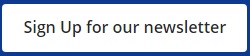Discover our sublimation printers at MPL! Perfect for creating custom mugs, t-shirts, and more—available to all Makerspace members. Learn, design, and bring your ideas to life with professional-quality printing.
Bring your ideas to life with vibrant, full-color prints on a variety of items! Our sublimation printer lets you create custom designs on polyester fabrics, mugs, keychains, and more. Whether you're personalizing gifts, making unique apparel, or crafting home decor, sublimation printing produces durable, high-quality results that won’t fade or peel. Visit the library to get started and bring your creative ideas to life!
Related FAQs
-
Sublimation printing is a specialized process that uses heat and pressure to transfer dye onto materials such as polyester fabrics, ceramic mugs,and other polymer-coated surfaces. Unlike traditional printing, sublimation dye becomes part of the material itself, resulting in vibrant, durable, and fade-resistant images that won’t peel or crack over time.
-
Sublimation printing works best on polyester or polymer-coated items. Typical materials include t-shirts, tote bags, pencil cases, ceramic mugs, bookmarks, and keychains. Please note that items must be compatible with sublimation to ensure quality results. The library provides a selection of blank items for printing and can advise you on using your own materials. Please check our makerspace pricing list , opens a new windowfor specific material fees.
-
When creating a sublimation project on fabric items, you will need the following supplies:
- Polyester or Polyester-Blend Fabric Item
- White or light-coloured 100% polyester or at least 75% polyester fabric works best because sublimation bonds to polyester fibers. Cotton won’t hold sublimation ink.
- Heat Press
- A heat press, such as the A2Z , opens a new window, that can apply high temperature and pressure evenly to transfer the sublimation print to the fabric.
- Butcher Paper
- To place between the heat press plate and the fabric to avoid direct contact and protect the heat press and fabric.
- Cardstock
- To place in between the fabric layers to stop the sublimation ink from bleeding through to the back side or other layers during pressing.
- Heat-Resistant Tape
- To secure the sublimation and butcher paper onto the fabric during pressing, preventing shifting.
- Lint Roller
- To remove any dust or debris from fabric before pressing
- Polyester or Polyester-Blend Fabric Item
-
When creating a sublimation project on a mug, you will need the following supplies:
- Sublimation Mug
- White or light-colored ceramic mugs with a special polymer coating for sublimation.
- Mug Heat Press
- A heat press, such as the Cricut Mug Press, , opens a new window, that can apply high temperature and pressure evenly around the mug to transfer the sublimation print to the mug.
- Butcher Paper
- To place between the heat press plate and the mug to avoid direct contact and protect the heat press.
- Heat-Resistant Tape
- To secure the sublimation print and butcher paper onto the mug during pressing, preventing shifting.
- Lint Roller
- To remove any dust or debris from the mug before pressing.
- Sublimation Mug
-
Yes, the fee for sublimation printing includes the ink and printing on sublimation paper that we have vetted for best ink transfer during pressing.
WANT THE LATEST NEWS FROM MPL?
EQUIPMENT
Sawgrass SG1000

The Sawgrass Virtuoso SG1000 is a desktop sublimation printer designed for digital decorating and optimized for use with SubliJet-HD inks. This sublimation printer produces high-quality prints for media up to 11" x 17", allowing you to create vibrant, full-colour custom sublimation items.
Location: Cornell
Epson SureColor F570

The Epson SureColor F570 is a 24-inch desktop dye-sublimation printer engineered for high-efficiency digital decoration. This printer delivers professional-quality, vibrant prints with exceptional clarity and color saturation. Supporting media up to 24" wide, the F570 is ideal for creating full-color custom items such as apparel, mugs, awards, and more. With features like PrecisionCore® MicroTFP printhead technology, a 50-sheet auto-feed tray, built-in cutter, and intuitive 4.3" touchscreen, the F570 offers a seamless and reliable printing experience right out of the box.
Location: Thornhill
WHAT YOU NEED TO KNOW
Follow these simple steps to become Makerspace Certified to use our Makerspace equipment!
Step One: Complete the Online Makerspace Certification course. This course should only take 15-30 minutes to complete. As part of the certification, you will review and agree to the Makerspace User Agreement.
Step Two: Create an account on Markham’s Program Registration and Facility Booking Platform.
Step Three: Complete our form to arrange a time to meet with a Digital Literacy Specialist. Once you have completed this form, our staff will connect with you via email within 5-7 business days.
Note: Customers under 13 years of age will need to be accompanied by a Makerspace-certified adult to use Makerspace equipment.