1. Share Safely
 When you’re shopping online, it’s normal for retailers to request additional information, details and preferences in order to personalize your shopping experience. However if you’re being asked for too much information that seems unnecessary, it’s probably phishy. For instance, if an online shopping website asks you for your social insurance number, that’s definitely a red flag.
When you’re shopping online, it’s normal for retailers to request additional information, details and preferences in order to personalize your shopping experience. However if you’re being asked for too much information that seems unnecessary, it’s probably phishy. For instance, if an online shopping website asks you for your social insurance number, that’s definitely a red flag.
Also, make sure that any website requesting your credit card information is secure. The easiest way to ensure the website is secure is to check for the “s” in the URL. The website URL should start with https:// (rather than http://) and should have a padlock symbol to indicate that the page is secure.
2. Protect with Passwords
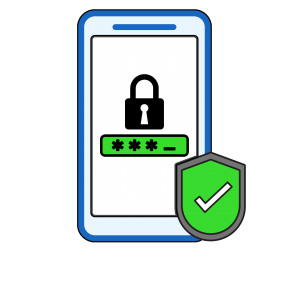
Keeping track of all your different passwords can be tricky, but the peace of mind is worth it! Only you should know your passwords, and try not to use the same passwords for all the different online retailers you shop with. This will ensure that if one website is hacked and your login information gets stolen any other account you have will likely still be safe!
Ensure your passwords are strong by avoiding common mistakes that make passwords easily hackable. For example, avoid using easy passwords like birthdays, or creating common passwords like 1234.
Pro Tip: When creating your password, use a variety of characters mixed with numbers and symbols. Try substituting symbols or numbers for letters of the alphabet. This will make your password fairly unique for an unknown entity to guess, but relatively easy for you to remember.
3. Click Carefully

More than likely you’ve experienced a pesky pop-up while shopping or browsing online.
Pop-ups are a tool commonly used by retailers to promote things like sales and e-newsletters. However, pop-ups are also a way for scammers to lure or confuse online shoppers.
Pro Tip: install an ad-blocker on your browser to avoid phishy pop-ups.
4. Check your Credit Card Statements

An essential safety measure when online shopping is keeping a close tab on your credit card statements (even after you’ve received your purchased item!).
This way you can check to make sure there were no hidden charges tacked on to your purchase, or that there aren’t any unfamiliar names deducting funds from your account.
Checking your credit card statements on a regular basis will help to ensure there's nothing phishy going on with your account.
5. Shop Local!

One way to safely shop online is to shop local!
By keeping your online shopping local, you’re less likely to fall victim to a phishing scam, and at the same time that you will be supporting local small businesses.
Find out more about how you can shop local and support small Markham businesses at markhampubliclibrary.ca/shoplocal.
And remember...




Add a comment to: 5 Tips to Safely Shop Online