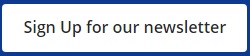Explore the 3D printers that are available at MPL. Discover how you can transform a 2D image into a physical 3D object and watch it appear before your eyes.
Have you ever tried 3D printing yet? Whether you want to 3D print a missing chess piece, a nag tag, your favourite Pokemon, or a complex prototype, the possibilities are endless. The 3D printer uses an additive process when making three dimensional objects from a digital file. If you are curious if your designs can be printed, simply contact our Digital Literacy Specialists.
Related FAQs
-
Please do not try to print trademarked, patented, or copyrighted material. MPL does not 3D print weapons or parts of weapons.
-
The printer’s maximum build size is 256mm x 256 mm x 256 mm.
-
Please allow at least 1-2 weeks for the files to be printed.
-
Colour availability will be discussed via email or phone.
-
Cost depends on the overall weight of the designed file. Every 10 grams of filament used is $3.00 + tax. Therefore, if a design weighs 30 grams, then the cost will be $9.00 + HST. A Digital Literacy Specialist will weigh the file beforehand and let the client know the cost before printing.
WANT YOUR 3D DESIGN PRINTED?
3D PRINTERS
Bambu X1 Carbon with AMS

MPL has the Bambu Labs Carbon X1 available for customer use. The X1 is an outstanding 3D printer that blends speed, precision and multi-filament printing with ease of use. Your 3D prints will come alive with our multi-colour filament chamber in which up to four colours can be fused together.
Available at: Aaniin, Cornell, Markham Village, Thornhill Community Centre Library
Ultimaker 3 and S3
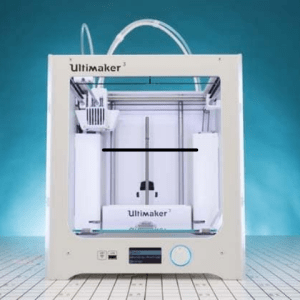
MPL has both the Ultimaker 3 and S3 available for customer use. The Ultimaker is a professional 3D printer for high quality, detailed work.
Available at: Aaniin, Angus Glen, Cornell, Thornhill Community Centre Library
WHAT YOU NEED TO KNOW
Follow these simple steps to become Makerspace Certified to use our Makerspace equipment!
Step One: Complete the Online Makerspace Certification course. This course should only take 15-30 minutes to complete. As part of the certification, you will review and agree to the Makerspace User Agreement.
Step Two: Create an account on Markham’s Program Registration and Facility Booking Platform.
Step Three: Complete our form to arrange a time to meet with a Digital Literacy Specialist. Once you have completed this form, our staff will connect with you via email within 5-7 business days.
Note: Customers under 13 years of age will need to be accompanied by a Makerspace-certified adult to use Makerspace equipment.
 Get Your 3D Design Printed
Get Your 3D Design Printed
If your design is ready to be printed, simply fill out our request form and upload your file here. Staff will contact you regarding your submission within 5 business days. We'll work on printing your item and will notify you when it's ready for pickup.