The only way to operate our vinyl cutters is to install the apps on your personal device or you may use our Macs (available for public use, and only available at Angus Glen and Aaniin). Each app contains different set ups and offer their own features to get the best experience for all types of creators such as pre-designed templates, stock images and more.
The apps are capable of setting up your designs (i.e. size, font, group, etc.) before being printed and cut out. You are able to create your own designs from scratch however it comes with some limitation. Imported image types accepted from Cricut are JPG, GIF, PNG, BMP, SVG and DXF files, and Graphtec CE6000-60 recognizes JPG and PNG.
Note: Ensure USB cable and power adapter is plugged into computer and device. Cricut has an option for blue tooth.
Below we've included links to find these apps and tutorials. Also there is no cost and fees to purchase the apps.
Cricut Design Space
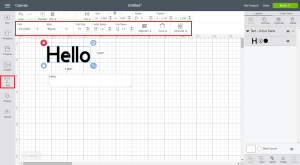 Windows 10
Windows 10
Google Playstore - Andriod
https://play.google.com/store/apps/details?id=com.cricut.designspace&hl=en_CA&gl=US
Apple Store
https://apps.apple.com/us/app/cricut-design-space/id749471884
Graphtec Studios
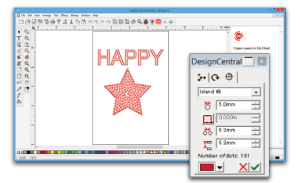 Download Software
Download Software


Add a comment to: How to Download Applications for Cricut and Graphtec CE-6000