Shortcuts can save time and give precision to your design. Here is a short layout of all the keyboard shortcuts grouped by functionality. The full shortcuts can be found in this PDF that was created by Tinkercad, feel free to print it out and follow it as you are designing your work!
For the month of June, Markham Public Library is running a 3D design challenge! If you are between grade 3-10, then you are eligible to join for the chance to win! For more information about the challenge, visit here.
Moving Objects On The Workplane
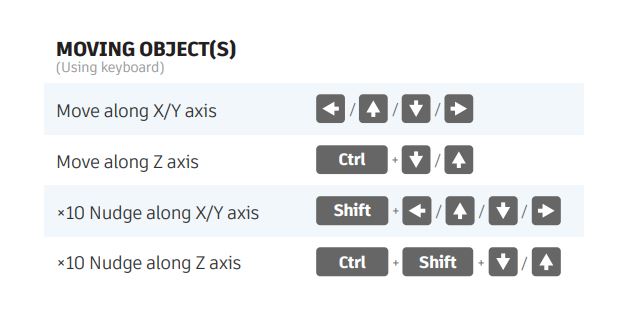
Changing Object’s settings
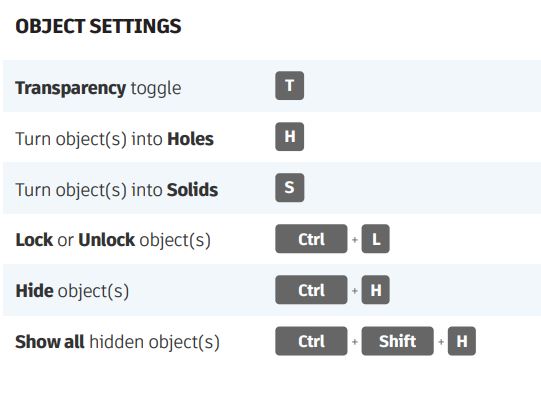
All The Keyboards + Mouse Shortcuts
Useful Tools and Commands
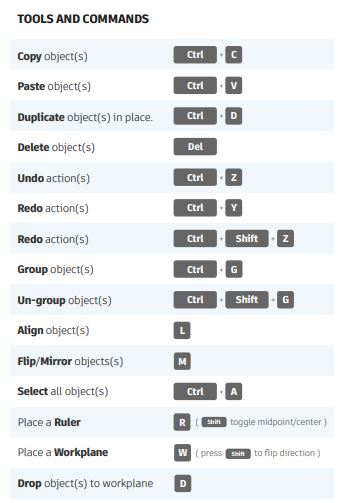
Shortcuts to view designs
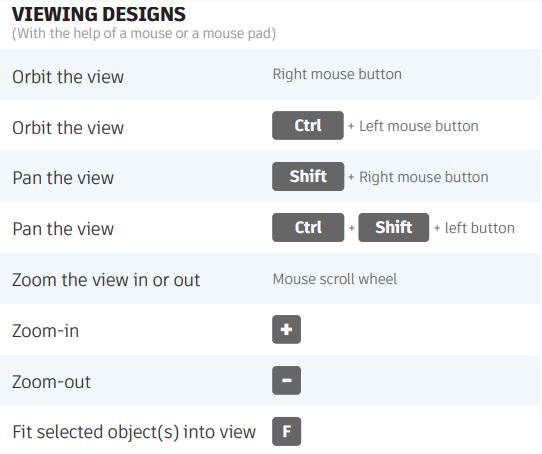
Hope this list can help and speed up your design work on Tinkercad. Visit more Tinkercad-related blogs for more step by step tutorials!

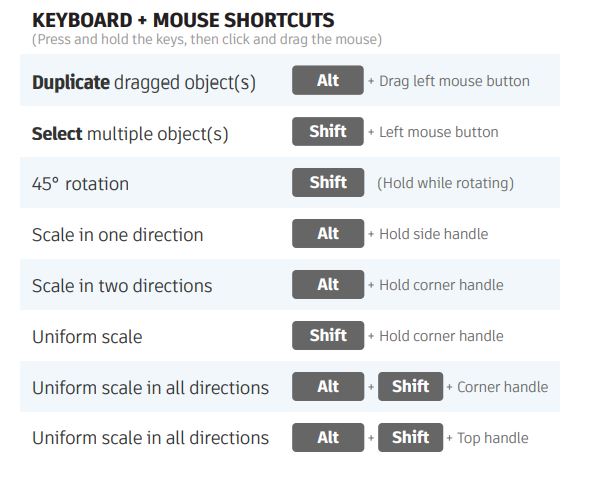

Add a comment to: Tinkercad: All The Shortcuts You Will Need For Designing