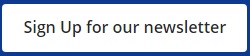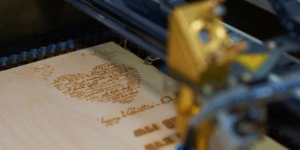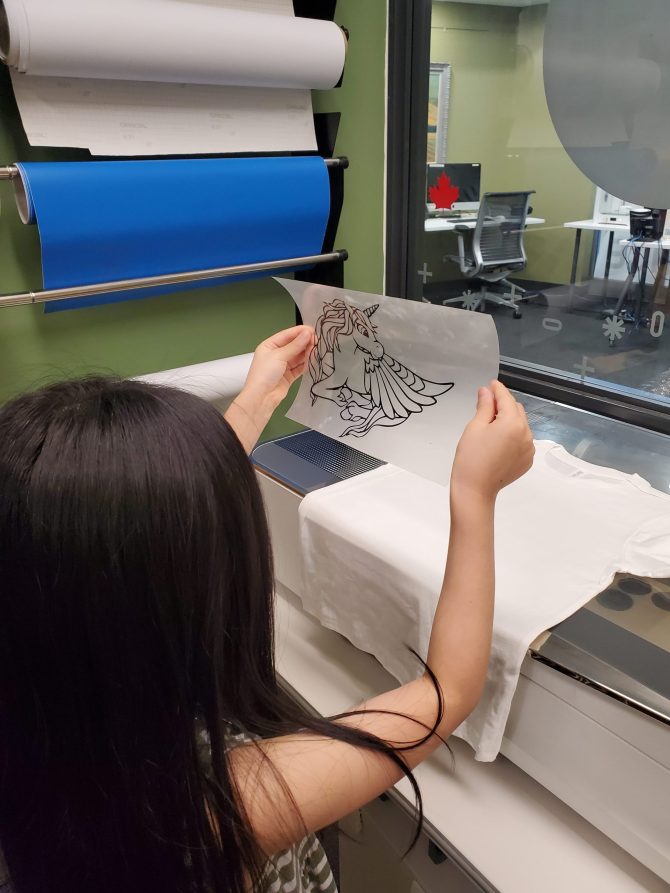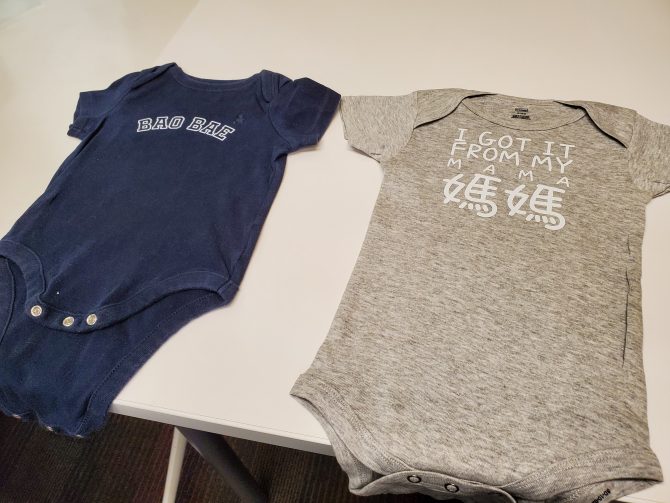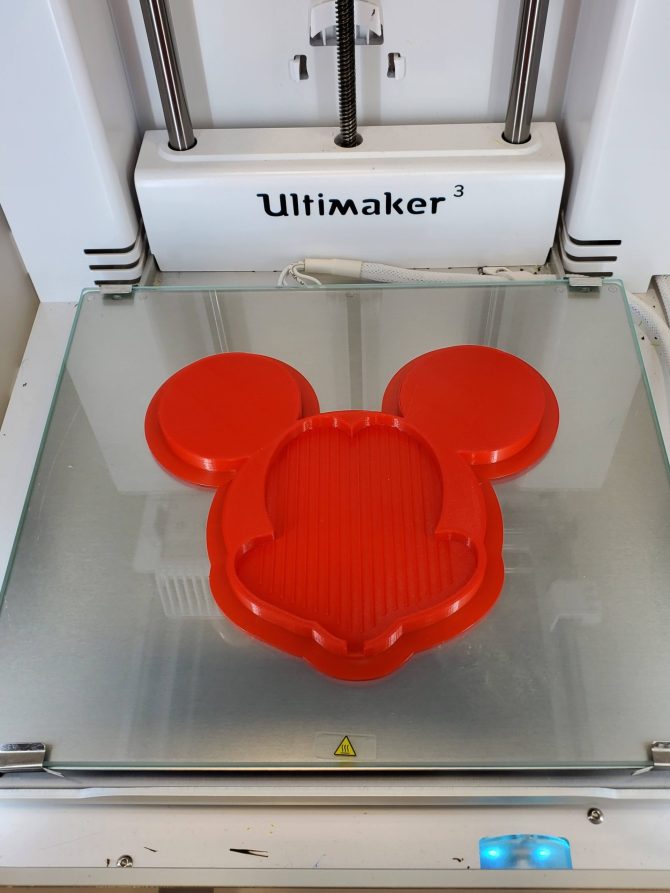Whether you want to scan your great-grandparent's slides, make your own coasters with the laser engraver, 3D Print a t-rex or record your first album, there are many ways Markham Public Library can help you get started on your maker projects.
Discover new technologies, participate in maker activities and learn coding and other digital skills. The makerspace is a collaborative do-it-yourself environment where you can explore 3D modeling and printing, laser cutting; try virtual reality and be creative with hands-on learning.
Related FAQs
-
Several MPL branches have a suite of computers intended for digital media creation that customers can use for sound and video editing, graphic design, animation, coding, sound recording, digitization and 3D design. These computers are available free of charge in our Makerspaces, and can be reserved by contacting branch staff in person, by phone at 905-513-7977 during library hours , opens a new windowor by email, opens a new window for assistance.
-
Check out our amazing Makerspace equipment and software coming soon.
-
Makerspaces are collaborative spaces where creative ideas are shared and brought to life.
-
Yes, you completely own all of your content you create using our computers. Please make sure to save your work on your USB as our computer refresh and delete work daily at the end of the day.
-
Sublimation printing is a specialized process that uses heat and pressure to transfer dye onto materials such as polyester fabrics, ceramic mugs,and other polymer-coated surfaces. Unlike traditional printing, sublimation dye becomes part of the material itself, resulting in vibrant, durable, and fade-resistant images that won’t peel or crack over time.
WANT THE LATEST NEWS FROM MPL?
Getting Started
Follow these simple steps to become Makerspace Certified to use our Makerspace equipment!
Step One: Complete the Online Makerspace Certification course. This course should only take 15-30 minutes to complete. As part of the certification, you will review and agree to the Makerspace User Agreement.
Step Two: Create an account on Markham’s Program Registration and Facility Booking Platform.
Step Three: Complete our form to arrange a time to meet with a Digital Literacy Specialist. Once you have completed this form, our staff will connect with you via email within 5-7 business days.
Note: Customers under 13 years of age will need to be accompanied by a Makerspace-certified adult to use Makerspace equipment.
Have a Question?
Makerspace Equipment
3D Printing, opens a new window
Create 3D objects from a digital file - toys, replacement parts, prototypes and more.
Locations: Aaniin, Angus Glen, Cornell, Markham Village and Thornhill
Laser Engraving, opens a new window
Burn, cut and etch on a variety of materials including wood, acrylic.
Locations: Aaniin, Angus Glen
Digitizing, opens a new window
Convert your photos, slides, cassette tapes, records and VHS into digital files.
Locations: Thornhill
Cricut, Vinyl Cutter & Heat Press, opens a new window
Cut and print designs onto vinyl, paper and other materials to create customized t-shirts, bags, cards, stickers, bookmarks and more.
Locations: Aaniin, Angus Glen, Cornell, Markham Village and Thornhill
Vinyl Cutter: Angus Glen
Sewing and Embroidery Machines, opens a new window
Try fashion design from simple stitching to digital embroidery.
Locations: Aaniin, Thornhill
CNC Milling, opens a new window

Cut, drill, and shape materials like wood,
acrylic, and soft metals. Make prototypes,
decorative art, jewelry and more.
Location: Angus Glen
Video Games & Virtual Reality, opens a new window

Immerse yourself in the world of virtual reality and video games exclusively at the Markham Village Library. Try our Virtual Reality headset and play hundreds of video games from our extensive collection.
Location: Markham Village Library
Digital Media Equipment, opens a new window
Borrow a variety of multimedia equipment, including cameras, tripods and smartphone accessories. Please check with our catalogue, opens a new window.
Equipment can be checked out for 14 days.
Sublimation Printing, opens a new window
Discover our sublimation printers at MPL! Perfect for creating custom mugs, t-shirts, and more!
Locations: Cornell, Thornhill
Kids Makerspace, opens a new window
The Kids Makerspace is a collaborative, hands-on space focused on play-based STEAM learning for preschoolers.
Locations: Cornell
Makerspace Virtual Tours
Cornell Library Kids Makerspace
Aaniin Library Makerspace
Aaniin Library Creation Studio
Angus Glen Library Makerspace
Markham Village Makerspace
Thornhill C.C. Digital Media Stations
Thornhill C.C. Makerspace

Digital Media Lab Software
All Makerspace computers are equipped with creative design software you need to edit movies, photos, podcast, and more!
- Adobe Creative Suite
- Microsoft Office
- 3D modeling software
- Video and audio editing software
Learn at Our Workshops