You have just finished your design, congratulations! Before you submit your design to the 3D modeling challenge, here is the ultimate 5 steps checklist for your design.
Note: For the month of June, Markham Public Library is running a 3D design challenge! If you are between grade 3-10, then you are eligible to join for the chance to win! For more information about the challenge, visit here.
Name Your Design
If you don’t name your design, Tinkercad by default will give you a very random name that you will not remember. Naming your design will allow you to find it in your download folder after you download it.
Below Or Above Workplane
Make sure all shapes are above the workplane! Any shapes below the workplane will not be saved properly. In fact, any shapes below the workplace will be cut out for the final design.
Check Your Dimension
Make sure your dimension is within the challenge’ dimension. Whenever you bring a 3D design to a 3D printer, double check the printing dimension of the printer so your design is proportional and does not exceed the dimension limit.
Flying Shapes
Make sure all your shapes are connected to each other! Any shapes that are not attached to your design or flying in the middle of the air will not be printed properly. Spin your design at all angles and look at it from the top and the bottom, so you can ensure all objects are intact.
Group Your Design
The final step is to group your design. All designs are made out of many shapes. When you group a design, you are making all your shapes into one single shape. By grouping your design, it becomes more convenient for you to edit your design as a whole; for example, enlarging or reducing the height of the design. If you want to know more about shapes and grouping, here is another blog post that talks more about modification on shapes and sizes.
Now, you are all ready to go! Read more blogs on Tinkercad here.

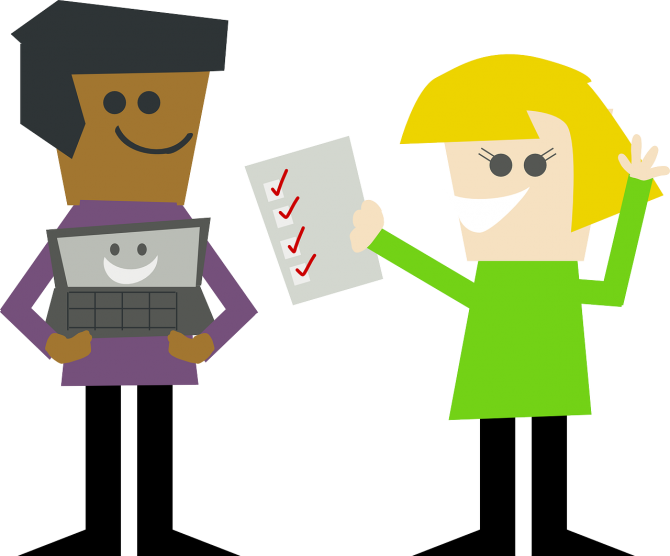

Add a comment to: Tinkercad: The Ultimate Checklist For Your Design